Forms
Search & View all MED-Quest forms

| Overview | Forms | Training | CMS 416 Reports | EPSDT Resources | Help |
|---|
The Early and Periodic Screening, Diagnostic and Treatment (EPSDT) benefit is a federally mandated benefit under Title XIX of the Social Security Act. This benefit provides preventive and comprehensive health services for Medicaid-eligible infants, youth and participants up to the age of 21. The primary goal is to offer prevention, early diagnosis and medically necessary treatment of conditions.
Med-QUEST (MQD) requires EPSDT providers to submit data on EPSDT visits. This data helps to better understand Hawaii’s EPSDT population and guide the EPSDT benefit. In effort to improve data quality as well as reduce the burden on providers, MQD has two (2) different ways Providers can submit this data.
The DHS 8015 is used to submit comprehensive EPSDT visit data and the DHS 8016 is used to submit follow-up EPSDT visit data.
If printing forms, BOTH pages of the 8015 or 8016 must be printed and mailed with the CMS 1500 attached.
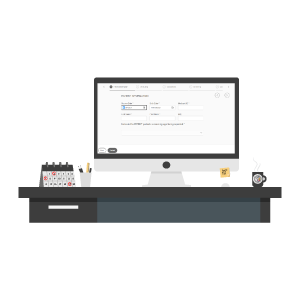
Login, complete, and submit the visit data through EPSDT online.
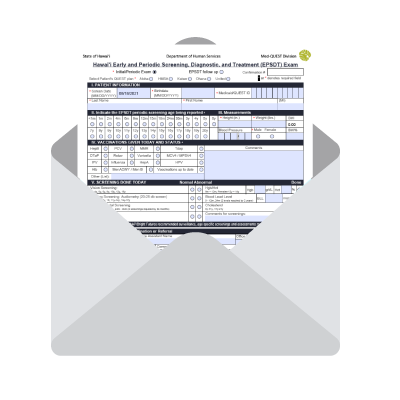
Access the DHS 8015/8016 fillable PDF online, fill using your electronic device, print both pages, attach to the CMS 1500 and mail.
Want to submit EPSDT visit data online?
Now Providers can use the self-service onboarding to get started in EPSDT Online.
What do I need to do?
All providers will need to follow the steps below:
What if I have trouble setting up an account or onboarding to EPSDT Online?
If you have any questions or run into problems as you are onboarding, contact the EPSDT Helpdesk at:
(808) 900-8650 or email at [email protected]
How do I add my staff on EPSDT Online?
A provider must be the first one to initiate onboarding to EPSDT Online. This can be ANY Hawaii Medicaid enrolled Provider who’s HOKU application is associated to the clinic billing entity ID in HOKU. Once an individual provider is enrolled, all billing providers they are associated with on their HOKU application will automatically populate in EPSDT Online. To begin enrolling staff, the provider will need to indicate the billing entity that they would like to add staff to on EPSDT Online. All providers can add new provider support staff to EPSDT Online.
Can I assign a staff member to onboard the clinic staff?
Yes! EPSDT Online has a Business Manager role clinics can assign to help manage onboarding provider support or end dating any clinic user if they are no longer working with the clinic. To protect patient health information, the Business Manager only has access to onboard and offboard clinic users and does not have access to EPSDT records. All staff who need to input PHI in EPSDT online will need to be enrolled as Provider Support. If the Business Manager also needs to see patient records, they will need a separate login associated to a separate email address for a provider support login. Please note that Business Managers can only enroll provider support. They cannot enroll providers. All providers will need to follow the steps above.
EPSDT providers can set up a Med-QUEST Partner portal account and enroll in EPSDT Online. If assistance is needed, EPSDT help desk is available at (808)900-8650.

General Notice
Click below to view the latest communications that have been sent out.