Forms
Search & View all MED-Quest forms
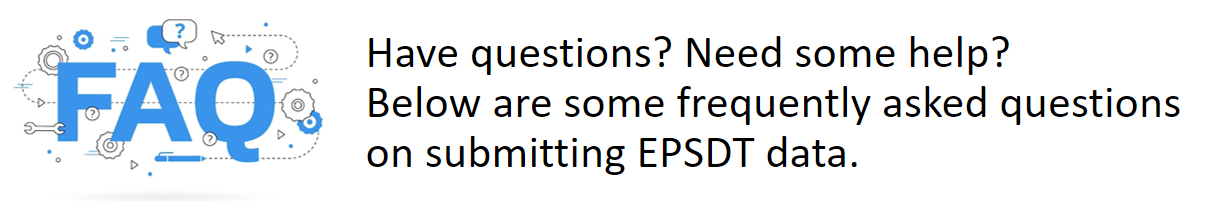
| Overview | Forms | Training | CMS 416 Reports | EPSDT Resources | Help |
|---|
A fillable PDF has fields in which you can enter text. The box for the field appears when you click or press the TAB key on your keyboard to the active field where you want to enter text.
We recommend you use the TAB key so you will not accidently miss any fields. Either use your mouse to go to the next area where you wish to enter text and click when the little hand turns into an I-beam or press the TAB key on your keyboard.
Click here for instructions.
Email us at [email protected]
EPSDT Helpdesk: 1-808-900-8650
The Early and Periodic Screening, Diagnostic and Treatment (EPSDT) benefit is a federally mandated benefit under Title XIX of the Social Security Act. This benefit provides preventive and comprehensive health services for Medicaid-eligible individuals under age 21. The EPSDT benefit is provided to Medicaid-eligible infants, youth and participants up to the age of 21. The primary goal is to offer prevention, early diagnosis and medically necessary treatment of conditions.
The DHS 8015 EPSDT Visit Matrix crosswalks 8015 form fields, each periodicity age visit, CDC vaccine schedule and AAP Bright Futures Recommendations.
The “Network Error” arises whenever there is an interruption in internet connection. Mobile device users may run into this error more often if they commute to multiple places while connecting disconnecting from Wi-Fi if they are still logged in and have an unsaved form open.
If you submitted a form by mistake as a Provider Support, please reach out to your Provider so they can return it to you for revision:
Your provider may log into their Provider EPSDT Portal Account, navigate to the Awaiting Signature tab, and click on the green Return arrow to send it back to their Provider Support.
Once your Provider has sent the form back to your Provider Support account, navigate to the Draft tab, and click the dark green Withdraw arrow to delete the form, or the green edit icon to edit the form and resubmit it.
If you submitted a form by mistake, please reach out to the health plan it was submitted to so they can return it to you for revision unfortunately, once a form has been submitted to the health plan, the clinic is unable to edit or delete the form until the health plan returns it to them for revision:
Contact the health plan that the form was submitted to, to request it be returned for revision (Provide the Confirmation #/EP#, Exam ID, and Screen Date).
Once the health plan has sent the form back to your Revise tab, click the dark green Withdraw arrow to delete the form, or the green edit icon to edit the form and resubmit it .
Contact the health plan that the form was submitted to and request that it be returned to you for revision. Be ready to provide the Confirmation #/EP#, Exam ID, and Screen Date.
EPSDT forms can be submitted up to 1 year from screen date.
Ex. Screen date 01/01/24 -> EPSDT form can be submitted any time until 01/01/25.
For newborns who have not yet been assigned a Medicaid ID, the provider office may either:
1. Hold the EPSDT form until a Medicaid ID is assigned then input the number when it is available and submit the form. Medicaid IDs are created within the baby’s first month (assuming that MQD is notified of the birth).
2. Input the Mothers Medicaid ID on the form and submit.
Specifics regarding each age child wellness visit can be found here periodicity_schedule.pdf (aap.org).