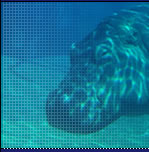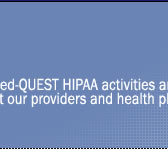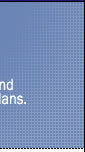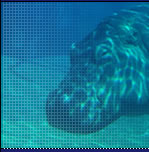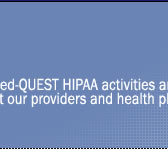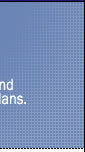|
How, When, and Where to Submit Files
Electronic claims submissions will be accepted for the current
day’s test processing between 6:00 a.m. and 4:00 p.m. Arizona
Standard Time (AST). Please note this is three (3) hours ahead
of Hawaii Due to the new file naming standards, trading partners
will be able to submit multiple batches per day.
The file should be placed in 170.68.41.129 –
FTP/XXXXX/CLAIMS/ECSIN or ECSOUT/TEST, where xxxxx = the trading
partner’s 5-digit submitter-ID. Since this is the same FTP
server as production, please double check to make sure to place
all test files in the TEST folder. Under the TEST folder, ECSIN
is used for inbound transactions, such as the 837 and ECSOUT is
used for outbound transactions, such as the 835. This process
mirrors current production procedures.
What to Expect in Response
Resolution of errors will be reported on a matrix with
a narrative restating the problem, date completed, the problem
identifier, and the resolution of the problem. Acknowledgement
of the problem or incident will be made by the ACS EDI team by
the next business day, and turn around on the resolution will
be considered on a case by case basis. Notification will be made
if the companion document updates will be needed.
How to Report a Problem
All problems and their resolution must be documented
in writing. Email to the ACS EDI team at [email protected]
is the preferred media. Trading partners must provide the ACS
EDI team with a document containing the following:
- Type of Transaction (837 Professional, 835, etc.).
- A detailed explanation of the problem.
- A date and time of when the problem occurred.
- Contact name and phone number.
- A batch or file identifier of where the input records can
be found.
- A listing of the exact input X12 records.
- Any output records as a result from the problem.
The ACS EDI team will review the problem report, determine whether
the problem has been reported previously, and log the problem
into our Problem Ticket database. If the problem cannot be recreated
or the ACS EDI team requires more information, the trading partner
will receive a return email.
|